Overview
DeskTime is a comprehensive time-tracking and productivity-boosting software designed for teams of all sizes. Whether working remotely, in-house, or in hybrid settings, DeskTime offers seamless tracking of work hours with automated time logs, eliminating manual entry and human error. Productivity monitoring, screenshots, URL tracking, and document title tracking empower transparency and provide real-time insights into employee activities. DeskTime integrates with various project management tools, allowing teams to track time on specific projects or meetings while tailoring the software’s features to fit individual business needs.
5 Benefits of DeskTime
- Automated Time Tracking: No need for manual entries—DeskTime starts tracking automatically when the computer is opened and stops when it’s closed, ensuring no time is unaccounted for.
- Productivity Insights: Provides real-time data on employee efficiency, allowing you to monitor task completion, work behavior, and overall productivity during working hours.
- Customizable Features: DeskTime offers full customization, allowing companies to enable or disable specific features, including screenshots and URL tracking, according to their needs.
- Absence Management: The absence calendar tracks employee attendance and time spent at work, making organizing shifts and managing remote workers easier.
- Seamless Integrations: DeskTime integrates with popular project management tools, enabling seamless tracking of time spent on individual tasks and projects, streamlining workflow, and resource allocation.
Pros and Cons
- Provides optional screenshot monitoring
- Real-time productivity insights and reports
- URL and document tracking for transparency
- Cloud-based solutions are accessible from anywhere
- Automated time tracking without manual input
- Limited offline tracking capabilities
- It can feel intrusive with screenshot monitoring
- Advanced features may be optional for small teams
Summary
DeskTime is a powerful time-tracking and productivity software designed to help businesses streamline their workflow. Automated time tracking allows companies to track work hours without manual input, ensuring accuracy and eliminating human error. Its productivity insights offer real-time data on employee efficiency, while customizable features enable businesses to tailor the software to their needs. The software also integrates with popular project management tools, making it easy to track time spent on projects and manage resources efficiently. With absence management and transparency tools like URL and document tracking, DeskTime is ideal for boosting productivity in any team.
Comments
Melissa Brooks
DeskTime’s automated time tracking saved us so much effort. Our remote team could easily log their hours, and we got real-time insights into their productivity.
Melissa Brooks
Laura Bailey
DeskTime transformed the way we track our team’s time and attendance. The absence management feature was handy for organizing shifts.
Laura Bailey
Erica Cox
Thanks to DeskTime, we could easily track our project hours without manual entry. The real-time productivity reports helped us stay on target with deadlines.
Erica Cox
Jason Reed
The customizable features were a big plus for us. We could enable screenshot tracking only for certain departments, which helped improve transparency and accountability.
Jason Reed
Jeffrey Hughes
With DeskTime’s seamless integration with our project management tools, tracking time spent on individual tasks was easier, making it simple to allocate resources effectively.
Jeffrey Hughes






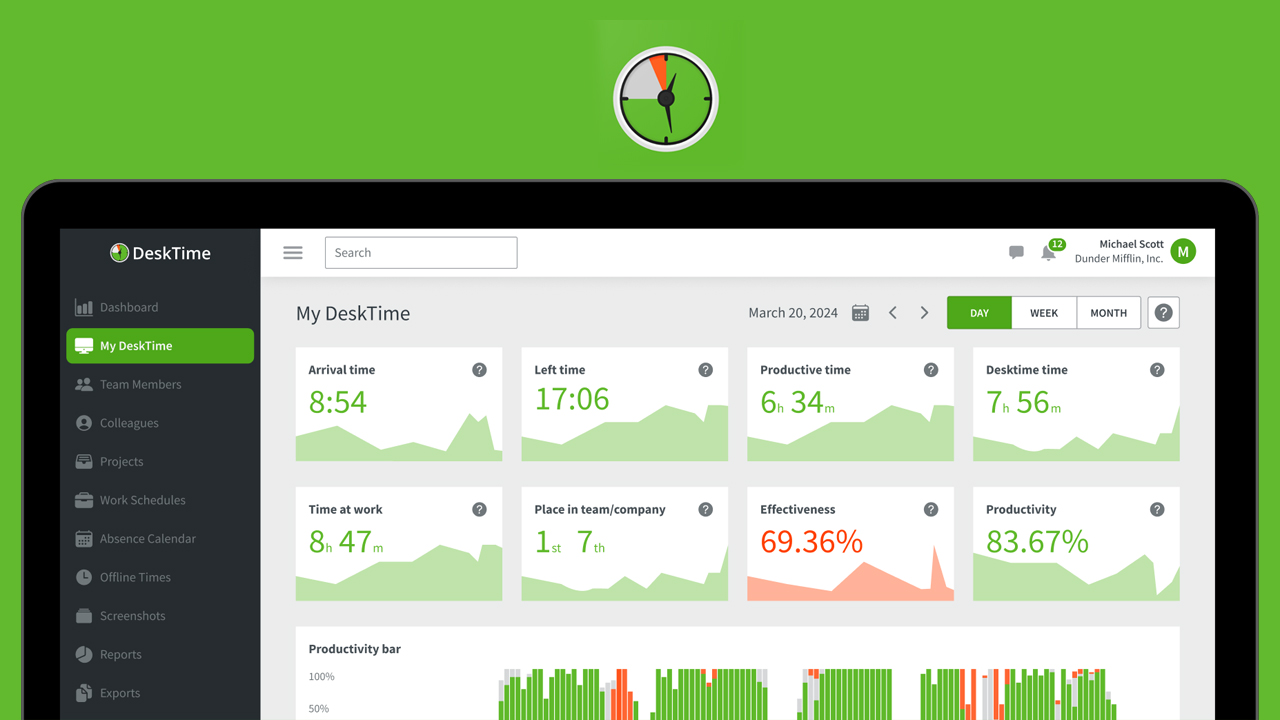

 (3.9/5)
(3.9/5)
